
Your digital annual cross-country ski pass
meinPlateau app
Last season 21/22 we launched the meinPlateau app – the digital cross-country skiing annual pass – and now it's finally time to go cross-country skiing again! With the meinPlateau app you always have your cross-country skiing annual pass digitally at hand on your mobile phone! In addition, there is the current cross-country skiing report as well as many news and advantages for cross-country skiing.
When you go cross-country skiing, you can either carry your keycard with you or simply use the meinPlateau app and activate your digital annual pass in it. You also have access to the daily cross-country skiing report, the weather forecast for the coming days and lots of other regional information. The meinPlateau app also provides you with many personal tips and recommendations directly from our cross-country skiing team. This means you can adapt or change your routes depending on the recommendation.
This is how you get the meinPlateau app:
The meinPlateau app is a web app, which means it is not available in the Google Playstore or Apple Store. We will send you an email a few days after you have purchased your cross-country skiing & roller skiing annual pass to activate your digital card in the meinPlateau app. If you do not receive the activation email within a few days, please contact region@seefeld.com.
TIP! Did you know that you can add the meinPlateau app to your home screen in just a few steps?
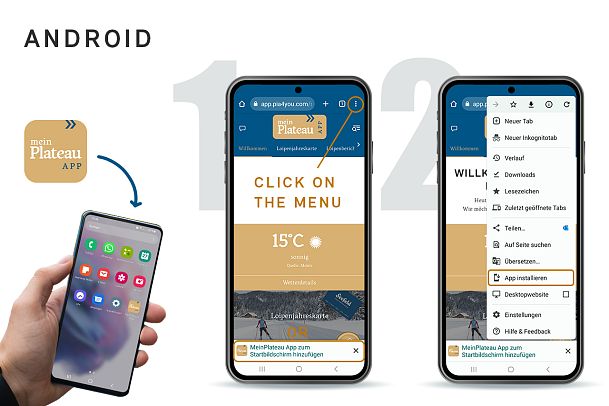

- For Android (Chrome Browser): Either follow the pop-up window at the initial application or via the settings menu (three dots at the top right edge), click on "Add to home screen" or "Install app" and confirm the process.
- For iOS: Click on the share button (the square with the arrow pointing upwards), select "Add to Home Screen" and confirm the process.
Note:
In order to use the service and to receive the annual pass on your smartphone, we need your personal e-mail address. Please enter this when you purchase your annual pass in order to receive the registration link for the digital annual pass.
If you already have an annual pass for the 2021/22 season but have not yet entered an e-mail address, you can send it to us for linking to your digital annual pass at region@seefeld.com.